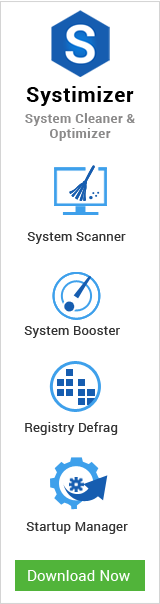Polymorphic is a subtype of File Infector Virus, infecting files and folders. It has the potential to contaminate your data by writing certain malicious codes. Just like its descriptive name, it holds a continuously changing behavior. Each time a file infected with polymorphic virus is executed; it not just replicates itself, but changes the codes. The motive behind such code alterations is to escape from the antivirus program, which makes this virus very hard to be detected.
Prior to proceeding this piece for the solution, let be advised to first Scan and Fix your system’s concealed disorders which most probably is eliciting the inconsistencies:
- Step 1 : Download Systimizer – PC Cleaner & Internet Booster (Works on Windows 10, 8, 7 & XP)
- Step 2 : Click “Scan” to find system issues
- Step 3 : Click “Fix” to repair all anomalies
Termed underneath, are the symptoms and suggested resolutions for such kind of virus.
Symptoms
A system affected with polymorphic virus behaves strangely and can have number of symptoms. These symptoms are common, in respect to those of other viruses. Some of the key indications are,
- A polymorphic infected computer is subject to receive or trigger unexpected message alerts and error codes. These messages appear frequently, causing annoyance for the users.
- A polymorphic virus can cause system to launch certain programs, unexpectedly. Most of these programs are the ones you often use.
- The firewall of your infected system repeatedly warns you about an application, trying to connect to the internet.
- It tries to access your email account, and once it gets the access, it sends malicious messages with payload links to your contacts.
- A polymorphic virus slows down your system or causes your PC to freeze on launching your programs.
- Once infected with polymorphic virus, you will notice that some of your files and folders are changed or gone missing
- In a very intense situation, polymorphic virus would not let you boot in to your system
Resolutions
Due to the mutation aptitude of Polymorphic virus, it sometimes becomes very difficult to detect and remove it. However, stated here are some useful means to dispense this infection.
- Search out the existing antivirus application on your computer and scan your system drive along with others to search out and remove the infection.
- Search for alternate free or paid virus scan utilities and run another scan to assure the hygiene of your computer.
- Access the Administrative tools of your Windows to open Event Viewer, and view a datebook of the alterations made in your files and programs. This may help you to spot the infected data.
- Once the virus is removed, scan your Windows Registry with a reliable free registry cleaner. This will free up your registry records from errors and virus corruptions.
- The instance you revive your settings and mount the applications of use, create a Restore point to avoid dilemmas in future.
- Update your security solution with latest virus definitions. It is intended for an elevated level of protection.
Stay fortified with a virus-free safe environment. For other kinds of viruses and their removal techniques, you can search through the related articles.