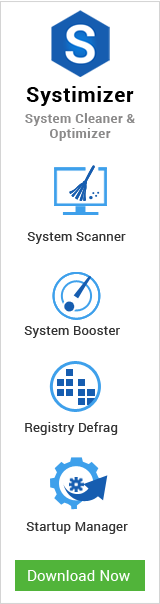The title noted above is actually an error message, encountered while installing Windows 8. New machines with pre-installed specific version of Windows 8 do not display any Product key. This is because the key is embedded into the BIOS or firmware of the machine. Whenever … Continue Reading →
How to Fix and Restore A Corrupted User Profile
Suppose an instance, when you are trying to access your user account and the system does not allow you, and reporting a corrupt user profile (User Profile Failed to Logon). This could be quite infuriating for you. It is advised not to panic and fix … Continue Reading →
How to Fix HAL.dll Missing Error
Hardware Abstraction Layer (HAL) or hal.dll is a Windows system file, which implements a number of hardware functions. Although drivers for most of the hardware are contained in files with .sys extension, a few core drivers are compiled into hal.dll. A corrupted or missing hal.dll … Continue Reading →
How do I Fix Error 0xc00000e9?
The error code titled above is referred as an I/O error, and tends to appear when system is unable to make contact with certain components. A spoiled hardware, corrupted system files, and/or misconfigured BIOS/CMOS Settings lead to this issue. Once encountered, you may not be … Continue Reading →
How to Standardize Your Windows 8 on Your Own
It has been proven that Microsoft Windows is one of the most loyal operating systems in action. This has only been possible due to its frequent up gradation, advancements, and assimilation of new values. The recent versions of Windows hold utilities, which are not fully … Continue Reading →
Windows 8 – System Backup with File History
Regardless of how convenient and well organized your operations can become, with an advanced technology, there is always a certain level of risk involvement. A single technical error can endanger your entire documentary and work assets. Keeping such hazards in view, developers have been trying … Continue Reading →
Restrict Charms Hint and Switcher Hot Corners
Charm bar is a valuable tool, presented by Windows 8 and preserved by Windows 8.1. It provides us with an easy access to certain aspects of our operating system. A Charm bar acquaints the user with Search, Share, Start screen, Devices, and Settings options. This … Continue Reading →