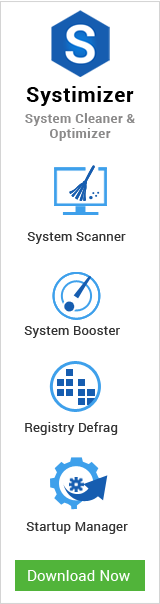With the world obsessed with ‘managing’ memory resources and creating ‘free-spaced’ RAM, computer and IT markets across the world are flooded with products claiming to erase unnecessary data and cleaning away memory blocks. Such products or tools, termed as RAM optimizers or RAM boosters, propose to help the operating system free up memory spaces and boost the system’s overall speed performance in the process. While the presented claims may sound all logical and true for Windows XP or the older versions, it has been widely observed that such software elements fail when run on the more recent operating systems. This article explains why RAM optimizers or RAM boosters are a failure, and why should they be particularly avoided on systems running the later versions of Windows.
Prior to proceeding this piece for the solution, let be advised to first Scan and Fix your system’s concealed disorders which most probably is eliciting the inconsistencies:
- Step 1 : Download Systimizer – PC Cleaner & Internet Booster (Works on Windows 10, 8, 7 & XP)
- Step 2 : Click “Scan” to find system issues
- Step 3 : Click “Fix” to repair all anomalies
Memory optimizers thrive on a common misunderstanding carried by a majority of computer users; more the memory space available, faster the system will work. Users may view the considerably lesser RAM space available, and instantly search online for the best RAM optimization tools that would create additional memory spaces. In actuality, modern operating systems themselves behave as the best optimizers and can manage memory perfectly on their own. How? Read the following section and get the answers to all your ‘Hows’ and ‘Whys’ questions. 
How Modern Operating Systems Work
One of the most useful features of Modern Windows operating systems, including Vista, 7, 8, and 8.1, is that they work by using the RAM to access cache data for faster access. This data could include recently opened applications, Chrome, web pages, etc. When you wish to use the application or program again, the system will load the files directly from the RAM, and avoid browsing into the hard drive, which is obviously a far lengthier and a much slower process. As a result, the application’s loading time reduces significantly, and the RAM is fully optimized.
However, what if the RAM gets filled by this cached data and make your system unable to open another application? Well the operating system has a solution for that too; it itself discards this cached data and automatically creates space in the RAM.
With that being said, it is only safe to say that for modern computers having sufficient RAM, full occupation of RAM is a good sign! It means your operating system is using the space for cached data and is reducing the application opening time significantly. However, for PC’s running intensive gamming applications, heavy software etc., it is always good to keep RAM available for the necessary processes. So does that mean RAM optimization tools would be useful then? NO! Read the following section and understand how RAM optimizers work. I guarantee you yourself would be able to answer the question correctly.
How RAM/Memory Optimizers Work
RAM optimizers work in any of the two ways described below:
- They command the Windows to remove cached data from the RAM and force applications to be read and written from the hard drive’s paging file. This considerably slowdowns the application’s processing and loading time.
- They take over the RAM space, and thus force Windows to clear up cached data as per its normal procedure. Once the data is removed, the optimizers de-allocate the memory, opening up memory spaces.
Apparently, both these methods would free up RAM memory and increase the available spaces. However, what this does is cause for the system to now read application’s data to be read from the hard drive, which will only lead to a slower process.
Conclusion: Simple!
If you are using one of the later versions of operating systems, do not use RAM optimizers to clean up your memory and ‘manage’ the RAM. Trust your system; it knows what it’s doing.
Related Article: