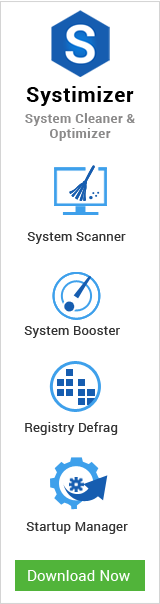Script is a programming code written in the core of an application, controlling the behavior and functions of that application. Precisely, these codes are the information that instructs a program on how to perform. At instances, virus attacks an application by accessing its script and writing malicious codes to it, which causes program malfunction. Similar is the case with certain webpages, specifically those containing online videos. In order to provide a multimedia content, these webpages execute complex codes. These codes, sometimes, may get intruded and amalgamate mischievous commands into them. Thus, the script of this webpage becomes a threat to its visitors and infects their machines. This specific code is called Web Scripting Virus.
Prior to proceeding this piece for the solution, let be advised to first Scan and Fix your system’s concealed disorders which most probably is eliciting the inconsistencies:
- Step 1 : Download Systimizer – PC Cleaner & Internet Booster (Works on Windows 10, 8, 7 & XP)
- Step 2 : Click “Scan” to find system issues
- Step 3 : Click “Fix” to repair all anomalies
It might be possible that the malicious content is deliberately embedded into the website, but in other cases, the code is being inserted in the web script by a third party without even notifying the webmaster. These are generally titled as cyber convicts, who intend to take actions in a user’s machine via a website.
Given below the symptoms, solutions, and precautions to stay protected from a web scripting virus.
Symptoms
- Consider being affected by a web-scripting virus, if you are redirected from renowned sites like Google, Yahoo, or MSN to malicious sites.
- If the homepage of your browser or the desktop background is automatically changed, you are most probably infested with it.
- If your machine has abruptly slowed-down or stuck frequently after visiting such webpage, you are certainly into it.
- Unexpected and frequent shut down by your computer is also an indicator of web scripting virus.
Solutions
Once spotted, this kind of virus is very easy to remove. Microsoft Windows usually come up with a built-in tool named, Malicious Software Removal Tool. If your system is not equipped with it, you can get it from Microsoft’s website. When mounted on your PC,
- Run Malicious Software Removal Tool by typing MRT in the Run box
- Read the instructions on initial screen of MRT and proceed with Next button
- Choose between Full Scan and Quick Scan (Full Scan is recommended, as it scans thoroughly)
- Click Next and have patience, as it may take a while depending on size of data stored on drives
- When the Scanning finishes, remove the microbes infecting application scripts
- Click Finish and exit MRT
- Restart your Computer.
Precautions
- Update your security solution application, so that it could derive latest virus definitions
- Deny access to a webpage that your firewall warns you with, as it may contain malicious codes
More knowledge about other types of computer viruses can be developed through the associated articles in this category.