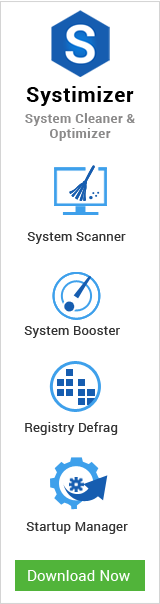Unfortunately, internet is not the safest place to be in the 21st century. Deceitful people using malicious software are roaming around free in the wild, looking for easy prey to satisfy their hunger with different types of viruses and tools. And poorly so, our innocence makes sure their hunting trip never returns sterile. In this bizarre scenario, one cannot help but praise the brave security companies holding their head high and providing us with seamless utilities to fight off these felons and win the war. And rightly so, it is now inevitable we dedicate our time to these valiant warriors.
Prior to proceeding this piece for the solution, let be advised to first Scan and Fix your system’s concealed disorders which most probably is eliciting the inconsistencies:
- Step 1 : Download Systimizer – PC Cleaner & Internet Booster (Works on Windows 10, 8, 7 & XP)
- Step 2 : Click “Scan” to find system issues
- Step 3 : Click “Fix” to repair all anomalies
So, here is a list of the top Spyware and Adware removal tools developed by the most trusted organizations that guarantee to scrub your PC and wipe-off these coercions fiercely. But first, let’s shed better light on our old foes and explain what these two prevalent threats snoop around for.
Spyware
Belonging to the vast list of malicious software, Spyware is a devious program designed specifically to gather personal user-information and send the data to an outside entity. It is mostly classified into three types, namely system monitors, Trojans and tracking cookies. Some software, like keyloggers, are intentionally installed on public, or shared computers to monitor user movements while surfing through the World Wide Web. In the severest of circumstances, these spiteful elements can acquire bank or credit card information, and use it in any criminal way possible.
Adware
Adware is an abridged version of advertisement-supported software which automatically renders advertisements in order to generate revenue for its creator. It might appear during program installations, or splash the screen while you surf through the internet.
Thankfully, with every new generation of malware, there will be a new generation of software to combat it. View the list below to ensure your protection is guaranteed 24/7.
Spybot is a free antispyware utility that targets adware, malicious code and other dangers. It specializes in cleaning all security tracks and ensures no trail is behind for spyware to nourish on. While not advertised as a full-fledged antivirus tool, Spybot is known to access hidden tunnels, detect mischievous behavior and repair any virus-inflicted inflicted there-and-then. Furthermore, it comes with neat setup allowing you to filter out the components you want to install, including skins, languages and integration with Security Center.
Though technically not an antivirus, SuperAntiSpyware is a security software that targets a wide range of Potentially Unwanted Programs (PUP), including spyware, viruses, Trojans, and worms. It consists of a powerful removal features, wrapped in the most modest interface. Using this tool, you can “Scan your Computer” to ensure thorough scrutiny of the system, perform “Quick Scan” to go through crucial PC files, or proceed with a “Custom Scan” to customize your quest. Moreover, you can view the comprehensive scan log to verify a history of all threats annihilated.
Launched by Lavosoft, Ad-Aware is one of the most reliable spyware tools maintaining a benchmark in the industry for considerable years owing to its smooth installation, silent notifications, and impeccable results. Along with offering real-time malware protection round the clock, this utility goes on to combat viruses and remove all PUP “pesting” on the system. So, whether you’re browsing the web, downloading files, or merely checking your emails, with Ad-Aware Free Antivirus+, you always have someone looking out for you.
comboFix is as Spartan as the name sounds. You download this software, run it, and it handles the rest. Typically it works by backing up your registry, confirm presence of Windows Recovery Console, and then it hits town by completing 40+ stages. Once done, it spits out a log file listing all resolved, or unresolved malware threats encountered along the journey. For the latter, you should always consult Google to acquire ways on how to remove the infected file manually.
Malwarebytes’ development Anti-Malware is a malware-destroyer tool offering real-time monitoring under Premium version. It enjoys a no-fuss interface, flushing out infections with utter ease. If you are not familiar with this program yet, let me refresh your memory;
Anti-Malware was one of the few malware removal tools that could detect and swipe away Antivirus XP 2008, an application that dressed as an antivirus app.
The Anti-Malware installation also includes another application from Malwarebytes, named FileASSASIN, which is a handy tool for scrapping locked Windows files.
Now that you’ve looked at the top 5 security programs, it is time you begin using them. Start from the top and work your way down till you find the one that fits your computer the best. Once determined, enable real-time protection to remain protected, always.