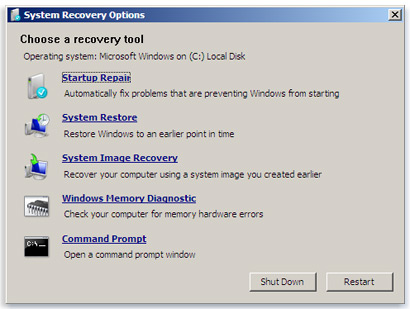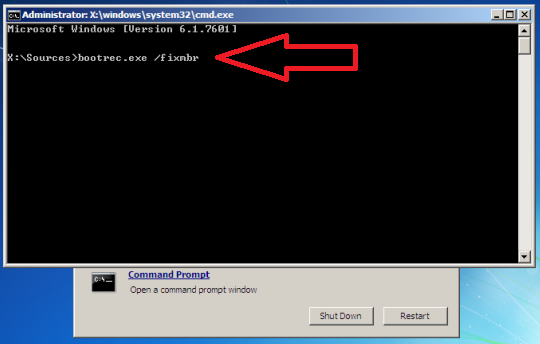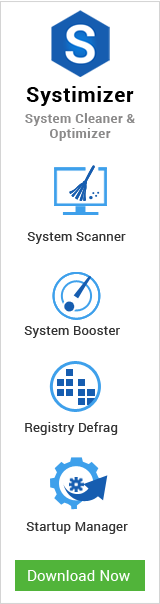Error Code 0x490 indicates bad boot information, which does not let you access Windows 7. In this situation Boot manager is unable to find OS Loader and is stuck at the startup phase. By default or by command, it runs a repair process, which also subsequently fails.
Prior to proceeding this piece for the solution, let be advised to first Scan and Fix your system’s concealed disorders which most probably is eliciting the inconsistencies:
- Step 1 : Download Systimizer – PC Cleaner & Internet Booster (Works on Windows 10, 8, 7 & XP)
- Step 2 : Click “Scan” to find system issues
- Step 3 : Click “Fix” to repair all anomalies
Cause
An error occurred because the Windows 7 may not have been shut down properly, or rebooted automatically. On a Startup, it tried to repair the situation, but failed and was stuck on the repair screen. In the meanwhile, time timer went out and the process was never successfully completed.
Solution: Startup Repair
Boot manager failure obliges a startup repair through the installation or recovery disc. In this solution, your system is recovered by repairing and fixing the missed or corrupted system files. For this purpose, you would need an installation or recovery disc and make sure that BIOS is set to have CD/DVD drive listed first in the boot order. Comply with the further steps given below
- Insert Installation Disc or Recovery Disc to your CD/DVD Drive
- Restart and press any key when prompted to boot from the Installation/Recovery disc
- On the next step, select your Language preferences and click the Next button
- Click on the link stated as Repair your computer
- Select the operating system that you want to restore and then click Next button
- Next screen lists down certain System Recovery options. Among them, select Startup Repair
- This will scan your computer to attempt to find and fix any Startup problems, automatically
- To see the detailed summary of scan, click View diagnostic and repair details
- Click Finish button to restart your system
Solution: Master Boot Record
Master Boot Record or MBR is a boot sector, which contains necessary computer codes to start the boot process. A damaged MBR may be a reason for not being able to boot into Windows 7. By the following way, you can troubleshoot and repair MBR and enable a normal boot.
- Insert Installation/Recovery disc to your CD/DVD drive and boot from it
- Setup your Language preferences, click Repair your computer, and select the operating system
- Among the listed System Recovery options, select to launch Command Prompt
- In the black screen of command prompt, type BOOTREC.EXE /FIXMBR and hit Enter key
- You can also type BOOTREC.EXE /FIXBOOT to write a boot sector and start Windows normally
Precaution
Stop your computer to restart automatically, as this may raise certain problematic issues. Let you system display any error before restarting, if it is causing a reboot. Go to Control Panel and then click Advanced system setting. On its Advanced tab, click to access the Startup and Recovery Settings and Uncheck Automatically restart in System failure.